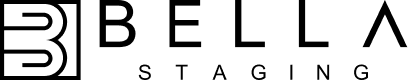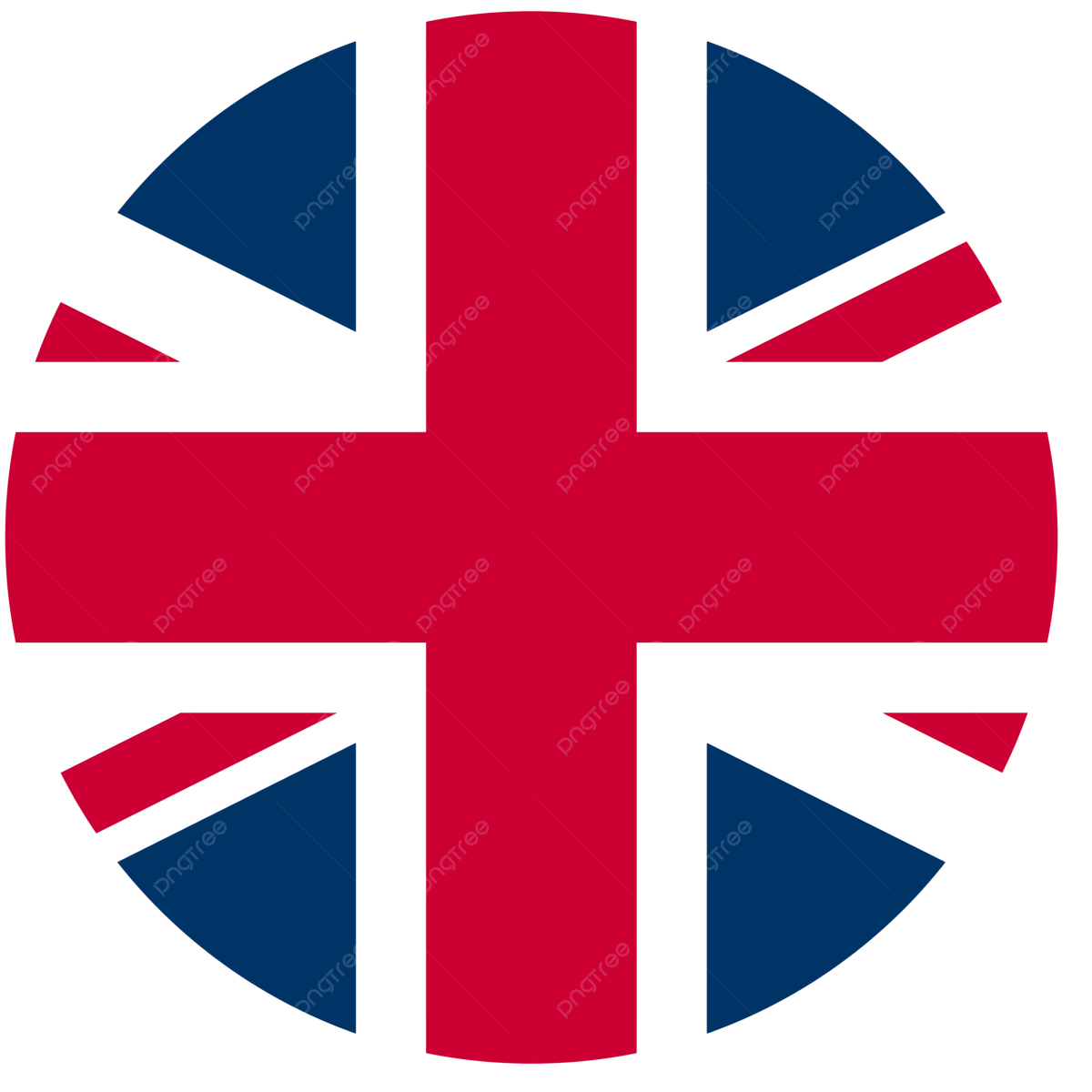Homebuyers today want to ‘walk through’ a property before they even step inside it. That’s where real estate virtual tour software changes the game. It gives buyers a real sense of space and helps agents turn curiosity into serious offers faster. This Bella Staging’s guide breaks down the best tools trusted by realtors who want to stay ahead, connect with modern buyers, and close listings faster.
Highlights
- Virtual tours give buyers a true sense of space, helping them imagine how they’d live there.
- Listings with immersive 3D walkthroughs capture attention longer and spark more serious inquiries.
- Realtors rely on virtual tour software that’s easy to use, MLS-friendly, and built to showcase every detail beautifully.
Why Virtual Tours is Important in Real Estate
Buyers expect more than static photos. In recent buyer research, about 60% said virtual tours were “very useful” during their home search. They want to move through a home, explore every angle, and feel how it fits their lifestyle. Virtual tours deliver that experience, helping buyers connect emotionally before a showing is even booked. And since nearly half of all buyers, about 43%, now begin their home search online, having rich visuals and interactive media is important right from the start.

Listings with real estate virtual tour software consistently sell quicker and attract higher-quality leads. On Zillow, listings that include a 3D Home tour have drawn 43% more views and 55% more saves than similar listings without one. They let potential buyers screen properties from anywhere, saving time for both sides.
Agents who adopt this technology early get a clear edge. Virtual tours make listings stand out on crowded platforms, increase trust, and build stronger engagement. In a market where every click counts, an immersive experience can turn casual interest into a confident offer.
Key Features to Look For in Real Estate Virtual Tour Software
Not every platform delivers the same experience. The best real estate virtual tour software balances quality visuals, easy sharing, and tools that help agents close deals faster. The right mix of these features can turn an ordinary listing into an immersive story that sells.
- High-resolution 360° imaging: Crisp, clear images help buyers see every detail, from floor texture to lighting. High-resolution visuals build trust and keep prospects exploring longer.
- Compatibility with MLS and real estate platforms: Software that syncs with major listing sites ensures your tours reach more eyes. MLS compatibility also keeps your listings compliant and professional.
- Cloud-based access, easy sharing, and mobile optimization: Agents can upload, edit, and share tours anywhere without technical setup. Cloud access and mobile-friendly playback mean clients can view listings smoothly on any device.
- Analytics to track engagement: Knowing how long prospects spend on a tour or which rooms they view most helps refine marketing strategies. Data-backed insights turn virtual tours into conversion tools.
- Choosing software with these capabilities saves time and delivers measurable results. It’s not just about visual appeal, it’s about creating experiences that move buyers to act.
Watch more: Top 10 Ideas for Staging a Bathroom That Sells Homes Faster
10 Real Estate Virtual Tour Software Tools Realtors Trust
The market is full of options, but only a few platforms truly deliver what realtors need, quality, speed, and reliability. Below, we highlight ten real estate virtual tour software tools that professionals trust to create stunning, interactive property experiences.
1. Matterport
Matterport stands as the go-to choice for agents who want their listings to feel alive. This real estate virtual tour software creates lifelike 3D ‘digital twins’ that give buyers the sense of walking through a real space, not just looking at pictures. The platform has set a high standard in real estate for its quality, accuracy, and professional presentation.
Its Cortex AI engine automatically stitches images into detailed 3D models, complete with accurate floor plans and measurement tools. The signature “dollhouse” view lets clients explore every inch of a property from any angle. For agents handling luxury listings or commercial portfolios, Matterport’s precision and reliability save time on unnecessary showings and help pre-qualify serious buyers.
Key Features & User Experience
Matterport delivers an integrated ecosystem combining hardware, cloud processing, and intuitive editing tools. Its interface is clean and easy to master, even for first-time users.
- Unmatched Quality: Produces high-resolution 3D models that capture true-to-life depth and scale.
- Interactive Details: Includes floor plans, measurement tools, and embedded Mattertags for highlighting property features.
- Flexible Setup: Compatible with Matterport’s own cameras and several third-party 360° devices.
- Higher Pricing Tiers: Premium plans can get costly for large teams or portfolios.
- Processing Delays: Rendering complex models can take a few hours.
- Limited Free Access: The trial plan offers only basic capabilities.
Matterport’s precision and polish make it ideal for agents focused on premium listings or teams needing a consistent, branded experience across multiple properties.
2. CloudPano
CloudPano keeps things simple, fast, and smart. This software is built for agents who want to produce interactive 360° tours in minutes and share them instantly. Its standout feature is live video chat inside the tour, giving clients the chance to explore a space while talking directly with an agent, almost like an open house, but online.
This mix of interaction and convenience is what makes CloudPano so practical. Agents can guide prospects through a tour, answer questions live, and connect on a more personal level, all without leaving their desk. The platform also integrates with Google Street View, boosting listing visibility across search results and maps. For many realtors, CloudPano strikes the perfect balance between speed, quality, and affordability.
Key Features & User Experience
CloudPano is built for ease. Upload photos, link scenes, and publish tours, all through a smooth, browser-based interface.
- Live Video Chat: Allows real-time guided showings for stronger client engagement.
- Simple Setup: Tour creation takes minutes, no technical training needed.
- Google Street View Integration: Expands reach by displaying tours across Google platforms.
- Custom Branding: Lets agents display logos and maintain professional consistency.
- Limited Free Tier: Some premium tools are available only on paid plans.
- 3D Focus Limitations: Best suited for 360° photography rather than full 3D modeling.
CloudPano is a favorite among agents who value speed and client connection. It’s flexible, easy to learn, and perfect for realtors ready to upgrade their listings without extra hassle.
3. Kuula
Kuula is a favorite among agents who want professional-looking virtual tours without complicated setups or high costs. The tool lets users turn 360° photos into smooth, interactive walkthroughs that load fast and look great on any device. It’s simple enough for beginners yet flexible enough for experienced marketers who want more control over design and branding.
Its clean interface makes uploading and linking scenes quick and painless. Tours are easily shared across social media or embedded on listing pages, giving properties instant visibility. Kuula’s customization tools allow agents to match branding, add labels, and include call-to-action buttons, all of which help convert casual viewers into real leads.
Key Features & User Experience
Kuula focuses on accessibility and customization, offering a perfect blend of style and practicality.
- Affordable Plans: Budget-friendly pricing with all the core tools realtors need.
- Mobile-Optimized: Tours run smoothly on any smartphone or tablet without losing quality.
- Social Media Sharing: Quick one-click sharing across platforms to attract attention fast.
- Custom Branding: Add logos, colors, and information overlays to maintain brand consistency.
- No 3D Dollhouse View: Limited to panoramic tours without 3D modeling.
- Basic Free Tier: Entry plan has restricted uploads and fewer branding options.
Kuula’s simplicity and reach make it ideal for realtors who want an affordable, creative way to showcase listings and grow their online presence.
4. TeliportMe
TeliportMe takes 360° imagery to another level, helping agents create immersive, high-quality virtual tours that keep viewers engaged. This real estate virtual tour software combines sharp visuals with interactive live guided tours, making it easier to connect with serious buyers remotely. It’s used by thousands of professionals who want reliability, scalability, and strong visual storytelling.
What sets TeliportMe apart is its live guided feature. Agents can join clients in a virtual walkthrough, discuss details in real time, and personalize the experience. The platform also tracks viewer data, how long they stay, what they explore, and converts it into actionable insights. For agencies handling multiple listings, this kind of built-in analytics and scalability is invaluable.
Key Features & User Experience
TeliportMe focuses on clarity, performance, and results. It’s a smart choice for both solo agents and large teams.
- High-Definition Visuals: Crisp 360° imagery ensures every detail looks professional.
- Live Guided Tours: Engage clients remotely with real-time conversations inside the tour.
- Built-In Analytics: Measure engagement to identify what captures buyer attention.
- Lead Generation Tools: Capture viewer data directly within the tour experience.
- Scalable System: Handles large property portfolios with consistent quality.
- Learning Curve: Some advanced settings may take time to master.
TeliportMe bridges quality and functionality. For agents who want a balance of stunning visuals and strong sales tools, it’s a smart investment that keeps listings ahead of the competition.
5. iStaging
iStaging makes creating immersive virtual tours simple and cost-effective. iStaging is built around a mobile-first design, allowing agents to capture 360° photos directly from their smartphones without expensive equipment. For realtors who want flexibility on the go, it’s a practical solution that delivers professional results.
What really sets iStaging apart is its built-in AR and virtual staging features. Agents can digitally furnish empty spaces or show potential virtual renovation right inside the tour, helping buyers visualize possibilities instantly. It’s an effective way to make listings more attractive while keeping production costs low.
Key Features & User Experience
iStaging focuses on simplicity and accessibility, giving agents creative control from their phones.
- Mobile-First Capture: Shoot and create tours directly from your smartphone.
- Built-In AR and Virtual Staging: Add furniture and decor virtually to boost buyer imagination.
- Budget-Friendly Plans: Affordable pricing for small agencies and individual agents.
- Quick Editing Tools: Easy adjustments and branding without technical expertise.
- Lower Visual Fidelity: Image quality may not match dedicated 3D camera platforms.
- Add-On Hardware Suggested: Works best with iStaging’s optional rotator and lens kit.
For agents who want to create virtual tours quickly and affordably, iStaging delivers a creative edge that’s hard to beat for the price.
6. EyeSpy360
EyeSpy360 gives realtors a complete virtual tour solution in one place. This real estate virtual tour software allows users to create 360° walkthroughs, generate 3D floor plans, and even host live video calls within the same platform. It’s designed for those who want interactive tools that make online showings feel personal and connected.
Its standout feature, EyeSpy Live, lets agents walk clients through a property remotely and answer questions as they go. Combined with its built-in floor plan generator, it helps buyers get a full sense of scale and layout before visiting in person. Because it runs entirely in a web browser, there’s no need for downloads or complex installations, just create, share, and go live.
Key Features & User Experience
EyeSpy360 blends versatility and simplicity, making it a reliable tool for busy real estate teams.
- All-in-One Platform: Create tours, 3D floor plans, and video calls within one dashboard.
- EyeSpy Live Calls: Conduct real-time guided viewings to connect with prospects.
- Browser-Based: No software installation required; everything works online.
- Cross-Device Compatibility: Works smoothly on mobile, desktop, and tablet.
- Custom Branding: Add logos and agent details for a polished, professional look.
- Limited Free Trial: Advanced options require a paid plan for ongoing use.
EyeSpy360 is ideal for agents who value interaction and simplicity. It transforms static listings into engaging virtual experiences that help convert more leads into serious buyers.
7. My360
My360 is a practical choice for agents who want freedom and predictability in pricing. This tools lets users create unlimited interactive tours under a single flat-fee subscription, no per-project charges or hidden costs. It’s built for professionals who need flexibility without compromising on quality or branding.
The platform’s standout advantage is its simplicity. Agents can add logos, information hotspots, and live video chat to make every virtual showing feel personal. My360’s all-inclusive model makes it particularly appealing for realtors managing several listings, offering consistent tools that fit within a clear monthly budget.
Key Features & User Experience
My360 emphasizes value and ease of use, helping agents maintain control over their virtual marketing.
- Unlimited Tours: Create and host as many tours as you need without extra fees.
- Custom Branding: Add company logos, agent info, and personalized touches easily.
- Live Video Chat: Guide clients through properties in real time to build stronger engagement.
- Flat-Fee Pricing: Predictable monthly cost ideal for consistent volume users.
- Basic Analytics: Limited reporting tools compared to enterprise platforms.
- No 3D Modeling: Focused on 360° visuals rather than detailed spatial mapping.
For agents seeking an affordable, all-you-can-create solution, My360 delivers steady performance and professional results that scale effortlessly.
8. Pano2VR
Pano2VR gives experienced users complete creative control over their virtual tours. This Pano2VR is a downloadable desktop tool designed for those who prefer customization over convenience. It’s ideal for photographers, marketers, or agencies that want to design every interaction, layout, and navigation flow exactly their way.
Unlike cloud-based tools, Pano2VR is purchased once and used indefinitely, no recurring subscription costs. It lets users build deeply interactive experiences, from custom maps and hotspots to branded menus. Though it takes more time to master, its flexibility rewards those who want to stand out with uniquely styled tours.
Key Features & User Experience
Pano2VR focuses on high-end customization, giving creators the power to shape every detail.
- One-Time License: Pay once and use forever, a cost-saving model for long-term users.
- Deep Customization: Adjust menus, navigation paths, and branding elements without limits.
- Offline Editing: Build and preview tours without internet access.
- High Learning Curve: Best suited for users with some technical background.
- Manual Hosting Required: Tours must be uploaded separately to a web server.
- Professional Output: Delivers polished, tailored results for clients with specific design needs.
For agents or studios that want full ownership of their content and creative freedom, Pano2VR stands as a reliable, professional-grade solution that goes far beyond plug-and-play platforms.
9. Concept3D
Concept3D takes virtual property exploration to a new level by combining interactive maps with immersive 360° tours. This real estate virtual tour software is tailored for large-scale projects like commercial spaces, universities, and multi-family developments where context matters as much as the property itself. It helps potential buyers or tenants understand not just a building, but how it connects to the surrounding area.
The platform’s visual mapping capability is what sets it apart. Users can navigate between buildings, amenities, and units while viewing interactive details along the way. It’s especially valuable for property managers and developers who want a cohesive virtual experience that tells a story across multiple locations. The built-in lead-capture tools also turn every view into a potential conversion opportunity.
Key Features & User Experience
Concept3D provides a premium experience that merges visual storytelling with business functionality.
- Interactive Mapping: Display property layouts, amenities, and neighborhood highlights in one view.
- 360° Virtual Tours: Blend immersive walkthroughs with navigable maps for a complete presentation.
- Lead-Capture Tools: Collect visitor data directly from tours to follow up on interest.
- Scalable Design: Ideal for large commercial, educational, and residential developments.
- Dedicated Support: Includes onboarding and success management for enterprise clients.
- Custom Pricing: Tailored packages, best suited for organizations with ongoing projects.
For developers and managers who need more than just a tour, Concept3D delivers a rich, interactive experience that helps audiences explore, engage, and act.
10. Zillow 3D Home
Zillow 3D Home gives agents a fast, free way to create virtual tours directly tied to their listings. This software is built into the Zillow ecosystem, giving properties automatic visibility on Zillow and Trulia, the most-visited real estate marketplaces in the U.S.
The app uses a smartphone or a compatible 360° camera to capture panoramic images, automatically stitching them into a clean, interactive tour. Listings with Zillow 3D Home get special badges and better placement in search results, which often means more clicks and faster leads. For agents looking to increase exposure without extra software costs, it’s a clear win.
Key Features & User Experience
Zillow 3D Home focuses on accessibility and reach, making professional-grade tours easy for any agent to produce.
- Free to Use: No subscription or hosting fees required.
- Direct Zillow Integration: Tours receive higher visibility and priority on Zillow and Trulia.
- Smartphone Capture: Create tours using an iPhone or supported 360° camera.
- Easy Sharing: Publish instantly within the Zillow network or share via link.
- Basic Editing: Limited customization options compared to paid software.
- Platform Bound: Tours work best within Zillow’s ecosystem rather than external sites.
Zillow 3D Home is perfect for agents who prioritize convenience and visibility. It’s quick, simple, and effective, ideal for boosting a listing’s online performance without spending a dime.
See more: Top 10 High-Impact Staging Ideas Every Realtor Recommends
Bella Staging: Adding Value to Virtual Tours
Bella Staging brings a polished layer of visual appeal to every virtual experience. The company specializes in virtual staging and virtual house tour that blend naturally with leading platforms like Matterport, Kuula, and iGuide. Realtors trust Bella because every design is crafted by real designers, not AI, ensuring every space looks stylish, inviting, and market-ready.


From unfurnished condos to pre-construction projects, Bella transforms empty rooms into aspirational homes that sell faster. Their team focuses on visual storytelling that makes listings stand out and connect with buyers emotionally.
- Virtual house tour: Bring life to panoramic photos and virtual tours with realistic furniture and decor.
- 3D rendering services: Preview new builds and remodels before a single nail is hammered.
- Virtual renovation: Show buyers the potential of outdated spaces without the real-world cost or mess.
Bella’s fast 24–48 hour turnaround and unlimited revisions give agents creative flexibility and peace of mind. It’s a partnership that saves time, reduces marketing costs, and delivers results that look as good as they sell.
FAQs: Real Estate Virtual Tour Software
1. What is the difference between 360° tours and 3D digital twins?
A 360° tour is a photo-based panoramic view stitched together for navigation. A 3D digital twin, like those from Matterport, is a fully mapped model of the property, allowing measurements and immersive exploration.
2. Do I need a professional 360° camera to create tours?
Not always. Many platforms now support smartphone capture or third-party devices. That said, professional cameras deliver sharper detail and smoother stitching for premium listings.
3. Which virtual tour software is MLS-compatible?
Tools like CloudPano, EyeSpy360, and Matterport allow MLS-compliant tours by letting agents hide branding or adjust watermarks to meet listing requirements.
4. How much does virtual tour software typically cost?
Most platforms range from free to about $70 per month, depending on features, hosting, and customization. Paid plans often include analytics, branding, and unlimited projects.
5. Can I combine virtual staging with virtual tours for better results?
Absolutely. Pairing virtual staging from Bella Staging with tours made in Matterport or Kuula helps buyers visualize a property’s true potential and increases time-on-listing engagement.
Conclusion
Choosing the right real estate virtual tour software is about more than visuals, it’s about giving buyers confidence and agents credibility. The best platforms make listings immersive, interactive, and easy to share, turning interest into offers faster.
For realtors ready to elevate every showing, Bella Staging adds the finishing touch. From realistic virtual staging to complete 360° designs, Bella helps you create experiences that sell homes before the first visit. Contact us to see how your next listing can stand out.