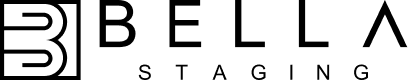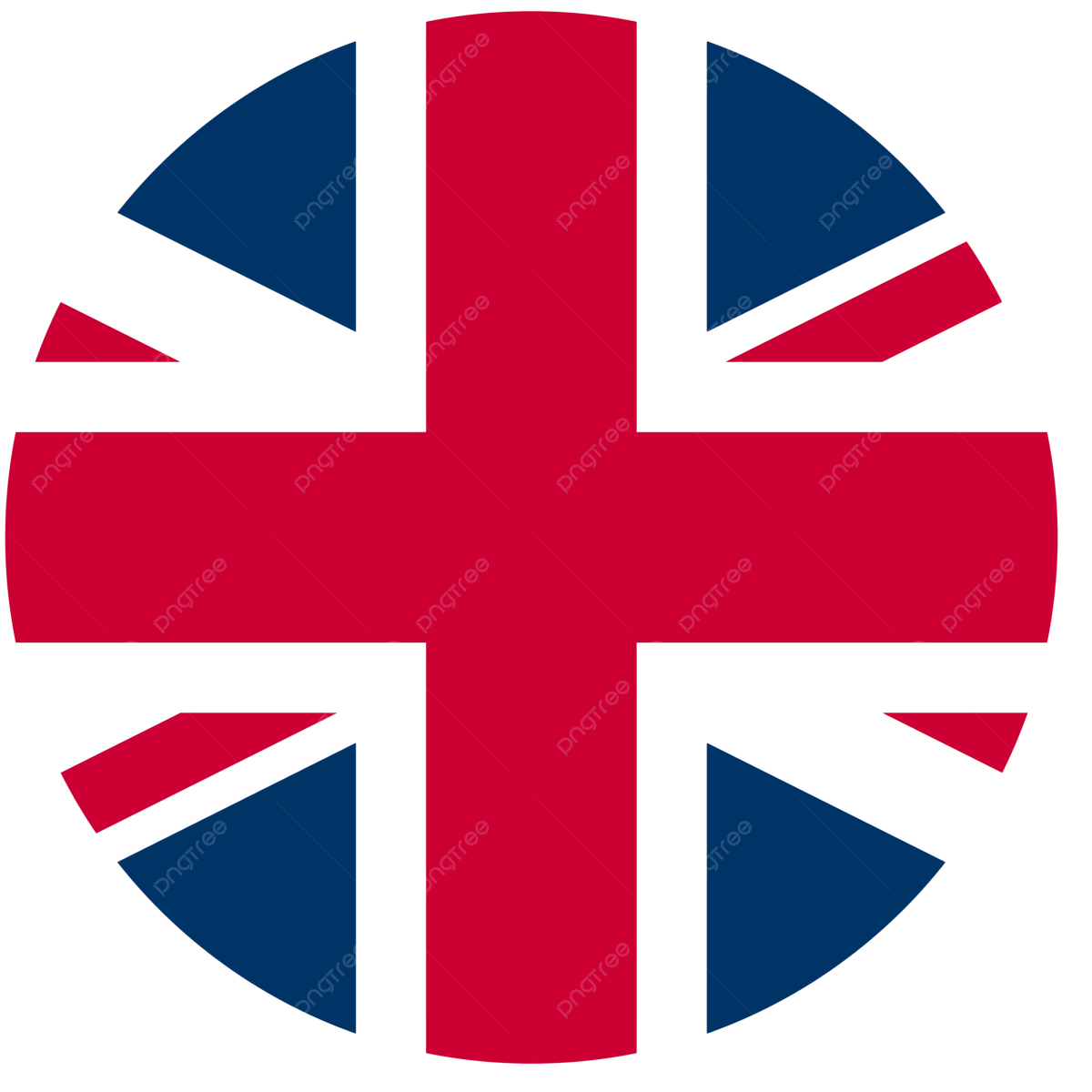Online buyers expect to rotate, configure, and evaluate products without friction. This article explains why recommended virtual showroom tools matter, how they raise conversion, and which platforms fit different catalogs and teams. Bella Staging provides the visual foundation that draws qualified visitors into immersive product experiences that shorten research time, reduce returns, and build confidence before checkout.
Highlights
- Interactive 3D: Showrooms cut research time, accelerating qualified buyer decisions.
- Conversion impact: Configurable AR reduces returns while raising conversion and average order value.
- Platform fit: More features do not win, alignment with catalog and assets does.
Understanding the Role of Virtual Showrooms in Modern eCommerce
Virtual showroom tools are interactive product environments that simulate in-store discovery on the web. If you are comparing approaches, virtual interior design roundups help teams benchmark features, spot common UX patterns, and understand where AR placement adds the most value. With these insights, shoppers can explore in 3D, change options, and even place items in their space with AR, which builds confidence before they commit.
hese experiences outperform static product pages because they replace guesswork with hands-on evaluation. As a result, retailers often see higher add-to-cart rates and fewer returns when buyers interact with 3D or AR. To turn that engagement into measurable gains, set clear KPIs, instrument analytics, and align your asset pipeline to performance budgets. Using recommended virtual showroom tools ensures these elements work together seamlessly, delivering consistent outcomes across platforms.
- Guided exploration: Curate scenes that reflect real shopper missions.
- Configurable options: Let users switch variants without reloading pages.
- In-room clarity: Use AR to validate scale, fit, and color choices.
Watch more: How a Real Estate Virtual Assistant Helps You Close More Deals
Top 10 Recommended Virtual Showroom Tools for eCommerce Success
These platforms span everything from rich storytelling to complex configuration. Choose based on catalog complexity, 3D readiness, performance targets, and analytics depth. If you do not yet have production-grade assets, create photorealistic visuals for your pilot and PDPs with 3D rendering services, then run a focused pilot on high-impact products and scale once you measure clear lift.

Evaluate viewer technology, configurator rules, AR coverage, PDP embed options, accessibility, and reporting. Pair technical criteria with operational reality such as model creation, material authoring, and hosting costs. For web performance planning that keeps interactive media fast, use this concise checklist of practical principles (performance guidance).
1. Threekit
Threekit excels at complex product rules and real-time rendering. It suits furniture, apparel customization, and B2B parts where configuration logic drives buyer confidence.
Expect robust materials, variant logic, and PDP embeds. Teams can connect pricing and inventory to configuration states for accurate options. Success depends on clean product data and consistent PBR materials. Many brands use Threekit alongside lifestyle visuals so visitors arrive warmed up and ready to configure.
- Rule-driven options: Enforce valid combinations without manual checks.
- High-fidelity views: Preserve finishes under varied lighting conditions.
- PDP integration: Keep shoppers in flow during detailed exploration.
2. ByondXR
ByondXR builds immersive store environments for campaigns, seasonal edits, and merchandising stories. It shines when narrative and navigation are as important as specs.
Merchandisers control zones, hotspots, and content modules to guide discovery. Use it to stage curated collections, drop new lines, and host pop-up spaces around events. Success improves when traffic arrives from lifestyle imagery that sets expectations and primes exploration.
- Campaign storytelling: Align scenes with launches and promotions.
- Merchandising control: Arrange products by shopper missions and themes.
- Curated journeys: Lead visitors through edits that increase basket size.
3. Obsess
Obsess offers fashion and beauty storefronts with editorial browsing. It emphasizes brand identity and guided discovery for collection shopping.
The platform supports shopper-friendly navigation, embedded media, and shoppable hotspots. It is ideal for categories where aesthetics and context drive confidence. Pair with consistent model standards and color-accurate assets to reduce surprises at delivery.
- Editorial layouts: Showcase lookbooks that convert inspiration to cart.
- Collection flow: Move seamlessly from scene to PDP details.
- Brand presence: Maintain design language across seasons and edits.
4. Emersya
Emersya focuses on interactive 3D, material switching, and animation. It clarifies mechanism, motion, and finish in a way static images cannot.
Use it for products where tactile understanding is crucial, like appliances, gear, or hardware. Shareable configurations help sales teams collaborate with customers. When implemented through recommended virtual showroom tools, standardized material libraries and shader settings ensure consistent, high-quality outputs across the catalog.
- Material fidelity: Show true textures, grains, and reflectance.
- Motion clarity: Demonstrate hinges, drawers, and moving parts.
- Sharable states: Save and revisit configured variants easily.
5. VNTANA
VNTANA streamlines 3D asset optimization and distribution. It is built for teams that need to publish performance models across many channels.
Pipelines convert, compress, and syndicate assets while preserving quality. This reduces load times and maintenance overhead. It is a strong backbone for any showroom stack and helps unify model versions across PDPs, configurators, and AR.
- Pipeline efficiency: Convert and compress at consistent standards.
- Channel distribution: Publish models everywhere without manual rework.
- Performance focus: Keep file sizes lean for fast interaction.
6. Rooom
Rooom creates event-ready spaces and persistent product halls. It supports launches, B2B showcases, and training with collaborative features.
Brands can host guided tours, live demos, and private sessions. The environment suits both short-term activations and ongoing showrooms. Align the content calendar with sales cycles so visitors always find timely narratives.
- Event templates: Spin up themed spaces quickly for launches.
- Collaboration tools: Meet, annotate, and demo in shared context.
- Evergreen halls: Maintain always-on discovery between campaigns.
7. Cappasity
Cappasity focuses on fast 3D and 360 content creation for eCommerce. It is practical when speed and volume matter more than deep configuration.
Catalog teams can produce interactive visuals at scale to improve PDP clarity. Use consistent lighting and backgrounds to keep pages cohesive. It is a good first step toward richer showrooms, especially for long-tail SKUs.
- Quick production: Accelerate 3D and 360 asset creation.
- PDP clarity: Reduce returns with better product understanding.
- Scalable workflow: Equip non-technical teams to contribute.
8. Imagine io
Imagine io generates photoreal scenes for home goods and furnishings. It simplifies backgrounds and lighting for consistent visuals.
Create lifestyle imagery that aligns with buyer personas, then connect to interactive exploration. Strong for brands testing narratives and merchandising angles before committing to large-scale 3D production.
- Photoreal scenes: Match interior styles and buyer profiles.
- Fast iteration: Test concepts before broad rollout.
- Catalog consistency: Standardize looks across product families.
9. Visao
Visao delivers engineering-grade interactivity for complex B2B products. It clarifies mechanisms, variants, and options for technical buyers.
Sales and product teams use it to replace long demos with self-serve understanding. Add annotations and exploded views to address common objections. When paired with recommended virtual showroom tools, these features create an interactive experience that streamlines procurement workflows and helps buyers make faster, more confident decisions.
- Technical clarity: Explain internals without long meetings.
- Variant control: Communicate complex options reliably.
- Sales enablement: Equip reps with interactive proof points.
10. BrandXR
BrandXR offers no-code showrooms and web AR that run in the browser. It is ideal for pilots and campaigns that need speed.
Launch simple try-ons or product placements with minimal engineering effort. Use it to validate audience appetite for AR before deeper investments. Keep scope tight and measure interaction quality to guide next steps.
- Rapid pilots: Test concepts in days, not months.
- Web AR access: Reduce friction on mobile devices.
- Lightweight build: Ship campaigns without heavy dev lift.
How Virtual Staging from Bella Staging Enhances Virtual Showrooms
Virtual staging and 3D rendering prime buyers with persuasive context before they step into a showroom. These visuals set expectations, clarify scale, and align style to local trends. For a clear sense of deliverables, pricing scope, and real examples, including branded and unbranded catalogs tied to purchasable furniture, review Bella Staging’s services and portfolio. With that foundation in place, qualified clicks to interactive experiences typically rise because shoppers already understand layout, finishes, and fit.

Use photoreal room scenes to show product fit, then hand off to a showroom for configuration and AR to raise consideration quality and shorten paths to cart. Mid funnel, virtual staging provides styled rooms that prime shoppers for deeper evaluation while keeping visuals consistent with your brand. If you market spaces or furnishings, start with targeted visuals mapped to buyer segments, then layer in real-world options from branded or unbranded catalogs as shoppers compare. This keeps the journey seamless from inspiration to selection.
- Buyer alignment: Match scenes to specific personas and budgets.
- Scale clarity: Demonstrate dimensions in familiar spatial contexts.
- Seamless handoff: Route from visuals to interactive evaluation.
See more: 10 Furniture Staging Companies That Maximize Property Value
FAQs: Recommended Virtual Showroom Tools
1. What is a virtual showroom and how is it different from a product page?
A virtual showroom is an interactive environment where shoppers explore products in 3D, configure options, and sometimes use AR. It differs from a standard product page because it simulates in-store discovery and guides decisions with curated scenes and product groupings.
In practice, a buyer might browse a staged living room, click a sofa, swap fabrics, and view the piece in their home with AR before returning to checkout. This sequence reduces uncertainty, improves fit, and minimizes returns while keeping the shopper inside a frictionless flow.
2. How many 3D models do I need to start with recommended virtual showroom tools?
Begin with a focused set, such as your top 10 SKUs, then expand as results justify the pipeline. Prioritize high-traffic and high-margin items so early tests reveal clear conversion and return-rate improvements.
After you validate lift, scale to adjacent categories, add variants and accessories, and maintain a shared materials library. This keeps outputs consistent across teams while lowering costs and shortening content cycles.
3. Can I deploy AR in a virtual showroom without an app?
Yes. Many platforms support browser-based AR that runs on modern smartphones, which lowers friction and boosts adoption. Provide clear calls to action and basic lighting tips for better outcomes.
Plan the flow carefully: prompt AR at key decision moments, confirm placement guidance, and instrument analytics. Track AR launches and time in view to understand contribution to final purchase decisions.
4. Will recommended virtual showroom tools hurt site speed or SEO?
Not if you plan for performance. Use optimized models, lazy loading, and preload critical assets, then pair them with Google’s structured data guide so search engines can interpret your content while your team measures engagement. Google cites case studies showing structured data can lift click-through rates by 25% (Rotten Tomatoes) and up to 82% (Nestlé), and recommends JSON-LD as the easiest, less error-prone implementation, so instrument analytics events to validate those gains.
Create fallbacks for older devices and offer static imagery when 3D is unavailable. Monitor Core Web Vitals on pages that embed the showroom and iterate on model compression or lighting to keep experiences responsive.
5. Which metrics prove ROI for recommended virtual showroom tools?
Measure adds to cart rate, conversion rate, average order value, dwell time, interaction depth, and return rate. Compare cohorts that saw the showroom against control PDPs to calculate incremental lift.
Include qualitative feedback from support tickets and post-purchase surveys. Use findings to prioritize new scenes, variants, or AR support where they drive the most value and retire elements that do not move the numbers.
Conclusion
Choosing the right mix of recommended virtual showroom tools and persuasive visuals helps shoppers evaluate faster and buy with confidence. Pair interactive scenes with high quality staging to reduce returns and raise average order value. Bella Staging can prime demand with photoreal rooms that route visitors into deeper product exploration. For tailored next steps, contact us.