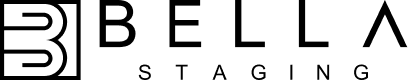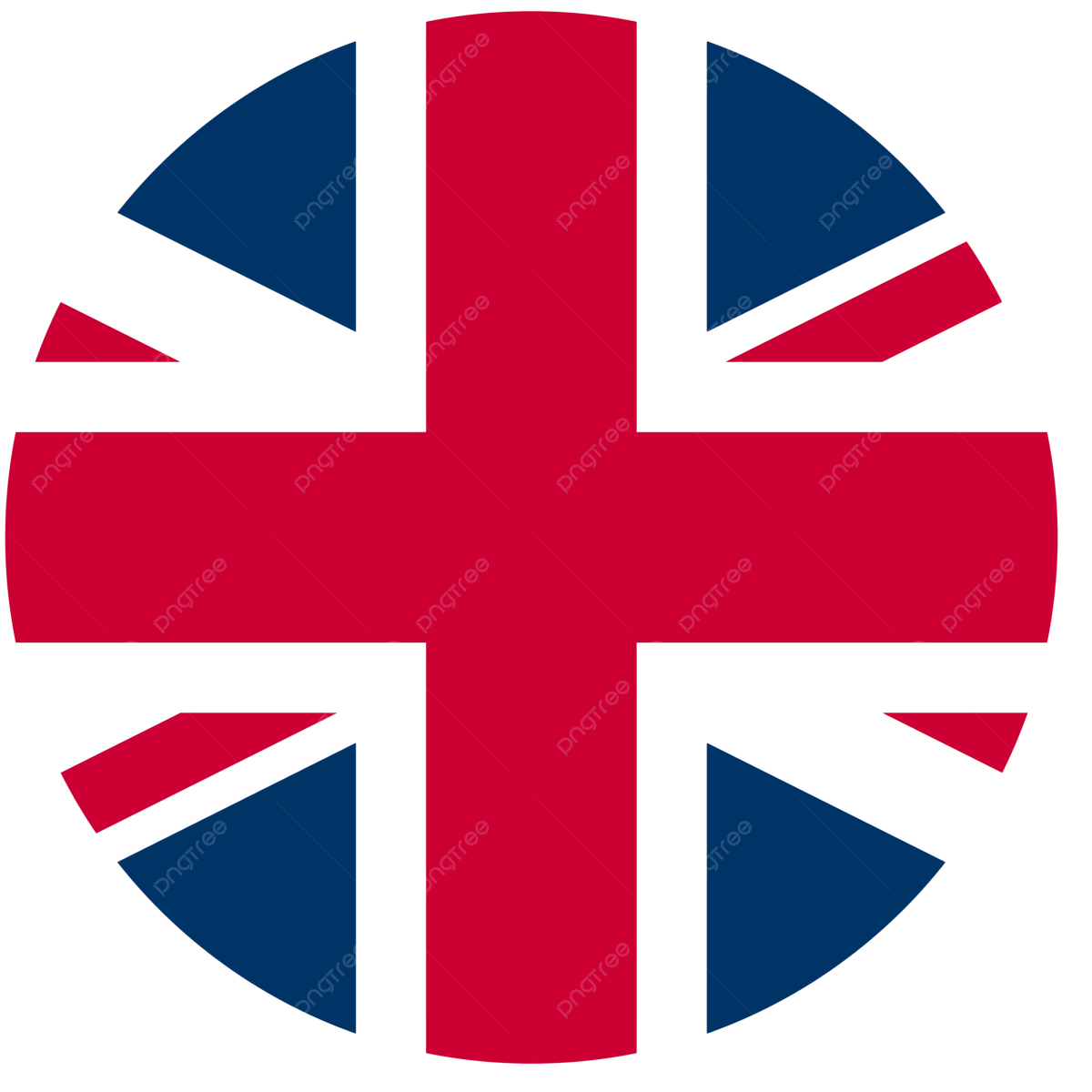Introduction
When design decisions hinge on stakeholder confidence, 3D interior rendering turns drawings into photorealistic visuals your clients can approve with certainty. The result is clearer communication, fewer surprises during construction, and reusable marketing assets for pre-sales. Industry analyses also show that visualization is a fast-growing category of the 3D market—Global Market Insights estimated the broader 3D rendering market surpassed $3B in 2022—underscoring how teams are standardizing on renders to move projects forward (Global Market Insights, 2022). New to Bella Virtual? Start at our Home page to see how rendering and staging solutions fit together across a full project lifecycle.

What Is 3D Interior Rendering for Professional Projects
3D interior rendering uses a detailed digital model, accurate materials, and physically based lighting to depict an interior exactly as it should appear after construction—before you spend on finishes or fabrication. It’s like creating a lifelike preview of the space—see our Residential 3D Rendering for what this looks like in practice.
Where It Fits in Design & Pre-Sales (DD/CD milestones, stakeholder presentations)
In design development (DD), renders validate space planning, lighting intent, and finish palettes. During construction documents (CD), they clarify details for trades and vendors, reducing misinterpretation. For development and leasing teams, the same imagery is repurposed in brochures, listings, and pitch decks to accelerate pre-sales of units not yet built. Multiple industry reviews between 2022–2024 report that renders shorten approval loops and reduce rework by aligning expectations early (summary of industry briefs, 2022–2024).
Inputs & File Requirements (CAD/BIM, finish schedules, mood boards, camera briefs)
To achieve reliable results, provide: (1) CAD/Revit/SketchUp files with dimensions and levels; (2) finish schedules or a material board (flooring, millwork, metals, glazing); (3) furniture references or SKUs; (4) lighting intent (fixtures, color temperature); and (5) a camera brief describing hero angles. The stronger the inputs, the fewer back-and-forth cycles you’ll need.

The Workflow to Photorealism & What You’ll Receive
3D interior rendering is not a black box. A good vendor shows their process, embeds review gates, and scopes revisions up front so teams can plan around them.
From CAD/BIM to Final: modeling → PBR materials → HDRI/GI lighting → cameras → draft review → revisions → QA
A professional workflow typically follows five disciplined steps:
-
Modeling & scene setup. The room geometry is built or cleaned from CAD/BIM. Millwork, fixtures, and custom elements are modeled to spec.
-
Physically based materials (PBR). Surfaces use base color, roughness, metalness, and normal maps so they react correctly under any light.
-
Lighting with HDRI/GI. Calibrated daylight and artificial lighting are set using global illumination for realistic bounce light and shadow softness.
-
Cameras & draft. Hero angles are framed with appropriate focal lengths (typically 24–35mm for interiors) and an initial draft is rendered for comments.
-
Revisions & QA. Feedback is applied, then a final quality pass checks scale, seams, reflections, and noise before delivery. Industry how-to guides consistently note that PBR materials + GI lighting are the levers that separate “good” from “photoreal” results (technical best-practice roundups, 2023–2025).
Deliverables & Specs (4K stills, 360 panoramas, short animations) and when to use virtual staging vs. full rendering
Common deliverables include 4K stills (e.g., 3840×2160 JPG/PNG; print-ready TIFF on request), 360° equirectangular panoramas (often ~8192×4096 for headset/web viewers), and short animations (10–30 seconds at 24–30 fps). For existing photography of vacant spaces, you might not need a full 3D build—pair your listing photos with Virtual Staging to quickly demonstrate furnishing and layout. When you’re exploring layout changes or finishes pre-build, full 3D interior rendering or even concepting via Virtual Renovation & Staging is the right path. If your source photos are dated, our Furniture Removal & Staging can clear visual clutter before marketing.
YOU MAY ALSO LIKE:
- Real-Life Examples and Case Studies on Virtual Staging
- Make Your NYC Apartment Look Huge!
-
Why Bella Staging is the Best Virtual Staging Company

10 Benefits That Move Projects Forward
3D interiors pay off in two big buckets: execution (design/construction) and go-to-market (marketing/sales). Below are ten practical, B2B-ready outcomes your team and stakeholders will feel immediately.
Design & Construction Outcomes (faster approvals, fewer RFIs/change orders, budget/risk control)
-
See the final space before you build. Photoreal renderings communicate material sheen, daylight levels, and scale better than 2D drawings, creating alignment across owners, designers, GC, and subs. Industry case roundups show that clear visualization shortens approval cycles by removing guesswork (industry briefs, 2022–2024).
-
Reduce RFIs and change orders. When stakeholders agree on finishes and junctions at the render stage, on-site alterations drop. Multiple practitioner surveys from 2023–2024 attribute fewer RFIs to early visualization and coordinated finish schedules (professional surveys, 2023–2024).
-
Accelerate design iterations safely. Swap stones, metals, or lighting in minutes to test options without procuring samples or fabricating mockups. This compresses DD explorations into a tighter calendar.
-
Expose conflicts earlier. Renders help spot conflicts like glare, fixture spacing, or millwork clearances before CDs are finalized, lowering downstream rework.
-
Control budgets with clarity. When owners “see” the value of a premium finish or a feature wall, approvals are based on outcomes—avoiding later, costlier requests to “make it look like the mood board.”
-
Create a single source of truth. Approved renderings act as a visual spec that complements CDs, so vendor quotes and fabrication align to the same intent.

Marketing & Sales Outcomes (presales velocity, buyer confidence, remote review & stakeholder alignment)
-
Launch pre-sales earlier. High-quality interiors let you start marketing before drywall, shrinking the gap between design and revenue. Developers consistently report that immersive visuals increase inbound interest and shorten sales cycles for unbuilt inventory (market commentary, 2024–2025).
-
Build buyer confidence. Renders answer the “Will my living room feel bright?” question better than text or linework. That confidence boosts conversion quality and reduces abandoned inquiries.
-
Multiply your asset library. From one 3D scene, export stills, vertical crops for social, 360 tours for web, and clips for video—maximizing ROI from a single modeling effort. Stunning 3D images are powerful marketing assets, and for existing vacant listings you can pair them with Virtual Staging to accelerate interest.
-
Enable remote decision-making. Distributed teams can review renders in shared meetings and annotate comments, keeping momentum even when stakeholders are off-site.
Note: Bella Virtual focuses on human-led rendering and staging to ensure believable results. We do not recommend AI-generated staging or renovation visuals for professional projects, because quality, scale, and material fidelity can be inconsistent and difficult to control in stakeholder settings.

FAQ
-
What files do you need to start a 3D interior rendering?
Provide CAD/BIM (with version), dimensions, finish/material schedule, lighting intent, furniture references/SKUs, and a camera brief.
-
How long does a typical rendering take vs. Virtual Staging?
Virtual staging for vacant photos is fast—Bella Virtual targets a 24-hour turnaround for standard sets—while full interior renderings vary by scope (room count, complexity, animations).
-
What resolutions and formats will I receive?
Commonly 4K stills (JPG/PNG), print-ready TIFFs on request, 360 panoramas around 8K equirectangular, and 1080p–4K clips for animations depending on scope.
-
How many revision rounds are included?
Many B2B teams plan for one annotated draft and one revision for stills; larger packages can include additional rounds defined in the SOW.
-
When should I choose Virtual Renovation & Staging instead of a full rendering?
Use Virtual Renovation & Staging when exploring concept changes on top of photography to communicate intent quickly; use full 3D when the space is unbuilt or changing significantly.
-
How do 3D interiors reduce RFIs/change orders?
By resolving design intent visually before CDs and procurement. Industry write-ups from 2023–2024 cite fewer post-bid clarifications when teams approve finishes and lighting in render form (professional summaries, 2023–2024).
-
What’s the difference between interior and exterior rendering deliverables?
Interior sets usually include multiple angles per room, closer attention to materials/lighting behavior, and optional 360s; exterior sets emphasize massing, site context, and daylighting studies.
Conclusion
3D interior rendering gives your team a frictionless way to make high-stakes decisions early—and to reuse the same visuals for marketing once designs are locked. If you’re preparing unbuilt interiors, explore Residential 3D Rendering. If you need fast marketing imagery for a vacant property, combine photography with Virtual Staging. Ready to talk through files, scope, and timelines? Contact Us for a tailored proposal.