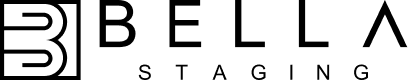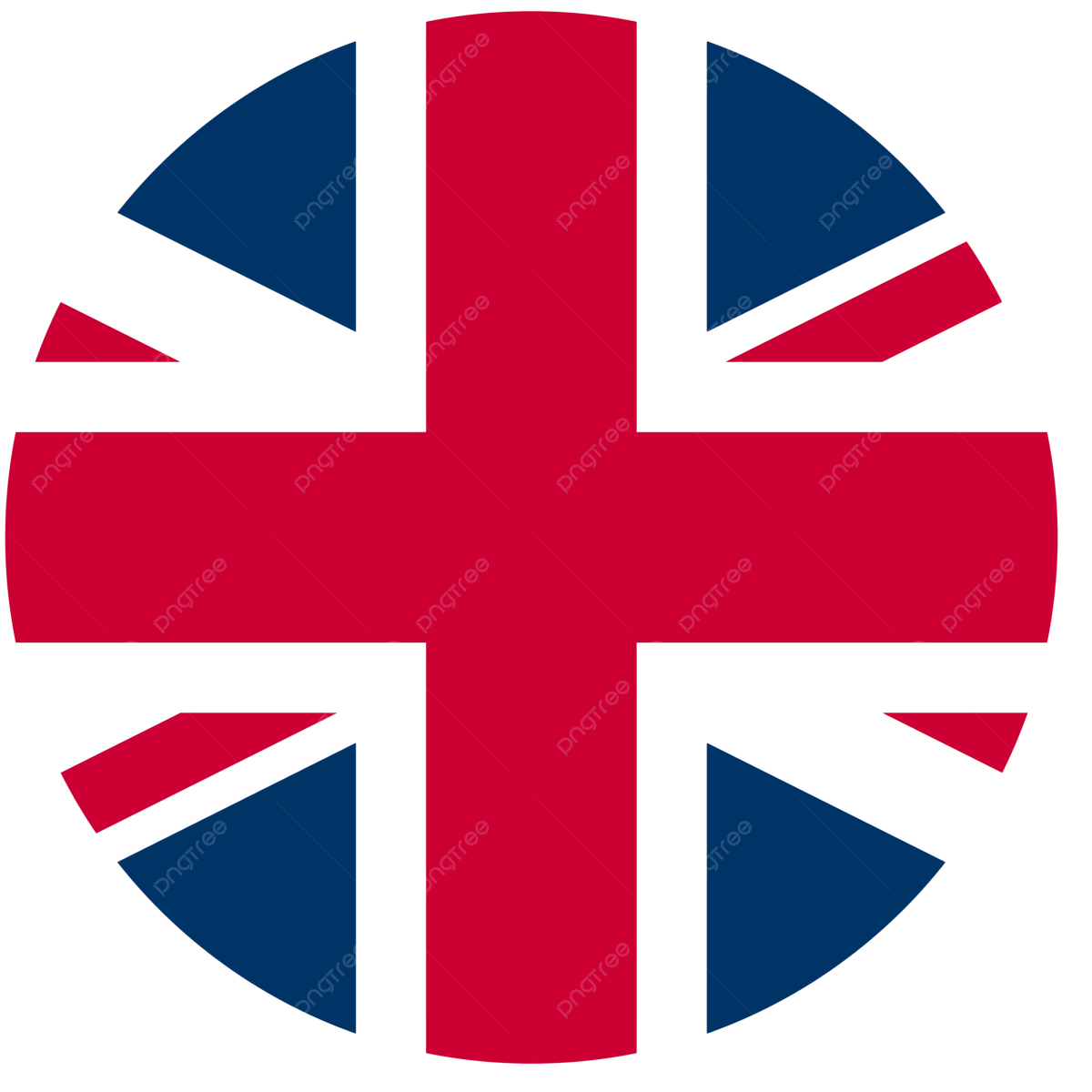In the architectural and construction industry, selecting the right rendering software is crucial. The chosen software can significantly impact project timelines, visual quality, and, ultimately, client satisfaction. With a plenty of options available, navigating the landscape of architectural rendering software can be daunting.
This guide is designed to help architects, developers, construction professionals, and anyone looking for the most effective rendering software, providing insights into essential criteria and leading solutions. We'll walk you through key features to look for, discuss both free and paid options, and address the nuances of large-scale versus small-firm needs.

Key Criteria for Choosing Architectural Rendering Software
Choosing the right architectural rendering software is more than just picking the most popular option. Several crucial considerations determine how effectively a tool will integrate with your workflow and contribute to your project's success. Here are the essential factors to keep in mind:
-
Ease of Use & Learning Curve: An intuitive interface is paramount for maximizing productivity. The ability to quickly navigate menus and tools without extensive training greatly enhances workflow efficiency. Consider the availability of resources such as tutorials and support channels, as some programs have steeper learning curves than others and need resources to be used effectively. The right software should empower your team to be efficient and effective without sacrificing visual output.
-
Compatibility & File Format Support: Seamless integration with your existing CAD and BIM software (such as Revit, AutoCAD, and SketchUp) is critical. The software should support a wide range of file formats (.dwg, .fbx, .obj, etc.) to avoid workflow disruptions. Incompatibilities can lead to time-consuming workarounds and data loss, which is why this is an often-overlooked essential.
-
Rendering Quality & Realism: In today's competitive market, photorealistic renderings are essential for impactful client presentations. The software's rendering engine significantly affects the visual fidelity of your output, including aspects like materials, lighting, and texture quality. Aim for software capable of producing visuals that capture the essence and detail of your project.
-
Features and Functionality: Look for software that offers essential features such as real-time rendering, extensive material libraries, robust animation capabilities, and sophisticated lighting setups. Tailor these features to your needs, ensuring you're using all necessary features, while also avoiding unnecessary bloat and over-complication of your workflow.

Top Free 3D Exterior Design Software
While premium software solutions often come with a higher price tag, several free options can be excellent for beginners and smaller projects. These alternatives offer a taste of architectural rendering capabilities without financial investment:
-
Blender: Blender is a powerful, open-source 3D creation suite that is more than capable of handling high-quality architectural renderings. With a wide array of tools for modeling, material creation, and animation, Blender provides a comprehensive experience. The main benefit of using Blender is that it's free, has a massive community for support, and highly versatile functionality, while its downside is a steeper learning curve for those new to 3D software.
-
SketchUp Free: The free version of SketchUp is an accessible platform focusing on ease of use and is a great place to get started in 3D design. With its intuitive interface and vast 3D model library, it is well-suited for concept design and planning. However, its rendering capabilities are more limited compared to other software in the market.
-
Sweet Home 3D: Primarily an interior design software, Sweet Home 3D is suitable for basic space planning and layout design for beginner and intermediate users. While it is easy to use, its capabilities for exterior rendering are quite limited, which makes it better suited to interior design rather than architectural rendering for most professionals.
If you're looking for free software, further research is highly recommended, so that you can choose the piece of software that works best for your workflow and intended use.

Leading Paid Architectural Rendering Solutions
For professional applications requiring advanced features and superior rendering quality, several paid software solutions stand out. These tools offer an impressive range of capabilities, helping you create stunning and immersive visualizations:
-
V-Ray: V-Ray is an industry-leading rendering engine renowned for its ability to produce exceptional photorealistic results. With its vast material library, extensive customization settings, and seamless integration with various design platforms, V-Ray is a go-to choice for professionals. V-Ray's highly customizable rendering settings allow for exceptional customization but require more in-depth training.
-
Lumion: Lumion offers real-time rendering and an extensive asset library, allowing professionals to rapidly create impressive visuals and animations. The biggest benefit of Lumion is its ease of use, which greatly lowers its learning curve, making it an excellent choice for quick visualizations. Lumion's downside is it's less customizable, compared to other advanced software.
-
Enscape: Enscape stands out for its real-time rendering capabilities directly within design programs like Revit, SketchUp, and Rhino. Its ease of use and seamless integration make it ideal for project walkthroughs and interactive presentations. Although Enscape has great features, it has more limited rendering options compared to other more advanced rendering solutions.
-
Twinmotion: Twinmotion is an accessible and user-friendly option great for creating visualizations, offering a fast learning curve and is free for personal use. This is a good choice for users wanting an easy-to-use, accessible option, but for more professional work, it has limited features and may not be as suitable for complex projects.
Several other noteworthy rendering solutions exist, including Corona Renderer and Arnold, which may be appropriate depending on your project requirements and priorities.
For complex professional projects, paid solutions are usually the go-to for the most customizable and flexible results.
YOU MIGHT ALSO LIKE:
- Architectural Rendering 101: Definitions, Uses, and Why It Matters
- Breaking Down 3D Rendering Costs: What You Need to Know
- How the Interest Rate Drop Impacts Home Builders in Canada

Specific Considerations for Large-Scale Projects vs. Small Firms
The size and scope of your projects and business also play a critical role in choosing the right software. Each type of firm has its own needs and must find software that matches them:
-
Large-Scale Projects: Large-scale projects require software that can handle the complexity and scale of intricate designs. Robust and scalable software, such as V-Ray, that has high-rendering capabilities, along with customizable workflows is ideal. Collaboration and network rendering capabilities also become important, enabling larger teams to work seamlessly. The flexibility that software like V-Ray provides in terms of rendering customization is highly beneficial for projects that require high levels of control and attention to detail.
-
Small Firms and Freelancers: For small firms and freelancers, the priority is usually finding a software solution that is user-friendly and offers a quick turnaround. Solutions like Lumion, Enscape, and Twinmotion are often the best fit, as they have less of a learning curve and allow for rapid creation of architectural renderings. The overall cost is also an important consideration for many smaller teams, as the expense of some higher-end software can be prohibitive.
Architectural Rendering Software Comparison
| Software Name | Cost | Learning Curve | Rendering Quality | Key Integrations |
| Blender | Free | Steep | High | Various |
| SketchUp Free | Free | Easy | Basic | SketchUp ecosystem |
| Sweet Home 3D | Free | Easy | Basic | N/A |
| V-Ray | Paid (High) | Steep | Very High | Many CAD/BIM software |
| Lumion | Paid (Med) | Easy | High | Many CAD/BIM software |
| Enscape | Paid (Med) | Easy | High | Revit, SketchUp, Rhino |
| Twinmotion | Paid (Low) | Easy | High | Revit, SketchUp, etc. |
Frequently Asked Questions (FAQs)
-
Q1: What is the best rendering engine for photorealism? While several engines are capable of generating high-quality photorealism, V-Ray is often recognized as a leading solution, because of its flexible customizability. It’s important to remember that the engine is only one factor in achieving photorealism; the setup of lighting, materials and textures is just as important.
-
Q2: Can I use free software for professional renderings? Free software like Blender can be used for professional renderings, although these options often have limitations compared to paid solutions. It’s important to ensure that you can handle the software and still meet the standards expected by professional clients.
-
Q3: How long does it take to learn rendering software? The time to learn a new piece of rendering software varies widely, depending on individual learning speed and software complexity. User-friendly software like Lumion can be picked up relatively quickly, while programs like V-Ray require more dedicated training.
-
Q4: What are the hardware requirements for rendering software? Rendering is a computationally intensive process and typically requires a dedicated graphics card (GPU), significant amounts of RAM, and a powerful CPU. The hardware requirements depend on the software, and large or complex scenes will need beefier hardware to handle the workload.
-
Q5: Is rendering training necessary for my team? Yes, professional training can be extremely beneficial for teams looking to maximize their rendering software proficiency. While some tools are intuitive, mastering all aspects, including more complex features like material editing and lighting, often requires formal training, experimentation, and dedication.
Conclusion
Choosing the right architectural rendering software is essential for producing high-quality visualizations that meet professional standards. Whether you opt for free options like Blender for introductory projects or invest in premium solutions like V-Ray for advanced renderings, understanding your requirements, and thoroughly assessing software capabilities is crucial.
The right software can dramatically impact your workflow and the quality of your renderings. Need help choosing the best software or require assistance with your rendering project? Contact us today for a free consultation and explore more articles on our blog for deeper insights into architectural rendering.